TA的每日心情 | 衰
2015-8-29 20:27 |
|---|
签到天数: 5 天 连续签到: 1 天 [LV.2]偶尔看看I
|
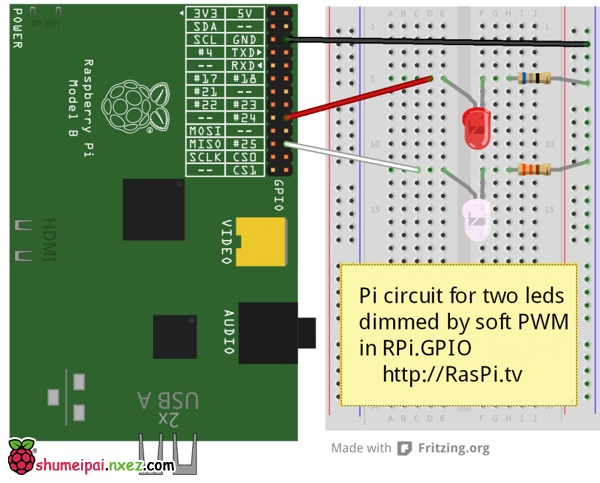
程序:
#!/usr/bin/env python2.7
import RPi.GPIO as GPIO # always needed with RPi.GPIO
from time import sleep # pull in the sleep function from time module
GPIO.setmode(GPIO.BOARD) # choose BCM or BOARD numbering schemes. I use BCM
GPIO.setup(26, GPIO.OUT)# set GPIO 25 as output for white led
GPIO.setup(24, GPIO.OUT)# set GPIO 24 as output for red led
white = GPIO.PWM(26, 100) # create object white for PWM on port 25 at 100 Hertz
red = GPIO.PWM(24, 100) # create object red for PWM on port 24 at 100 Hertz
white.start(0) # start white led on 0 percent duty cycle (off)
red.start(100) # red fully on (100%)
# now the fun starts, we'll vary the duty cycle to
# dim/brighten the leds, so one is bright while the other is dim
pause_time = 0.01 # you can change this to slow down/speed up
try:
while True:
for i in range(0,101): # 101 because it stops when it finishes 100
white.ChangeDutyCycle(i)
red.ChangeDutyCycle(100 - i)
sleep(pause_time)
for i in range(100,-1,-1): # from 100 to zero in steps of -1
white.ChangeDutyCycle(i)
red.ChangeDutyCycle(100 - i)
sleep(pause_time)
except KeyboardInterrupt:
white.stop() # stop the white PWM output
red.stop() # stop the red PWM output
GPIO.cleanup() # clean up GPIO on CTRL+C exit
保存为 led.py 之后,运行
sudo python led.py
就能看到两个LED间歇性呼吸的效果了。
|
|
 /1
/1 
 /1
/1 